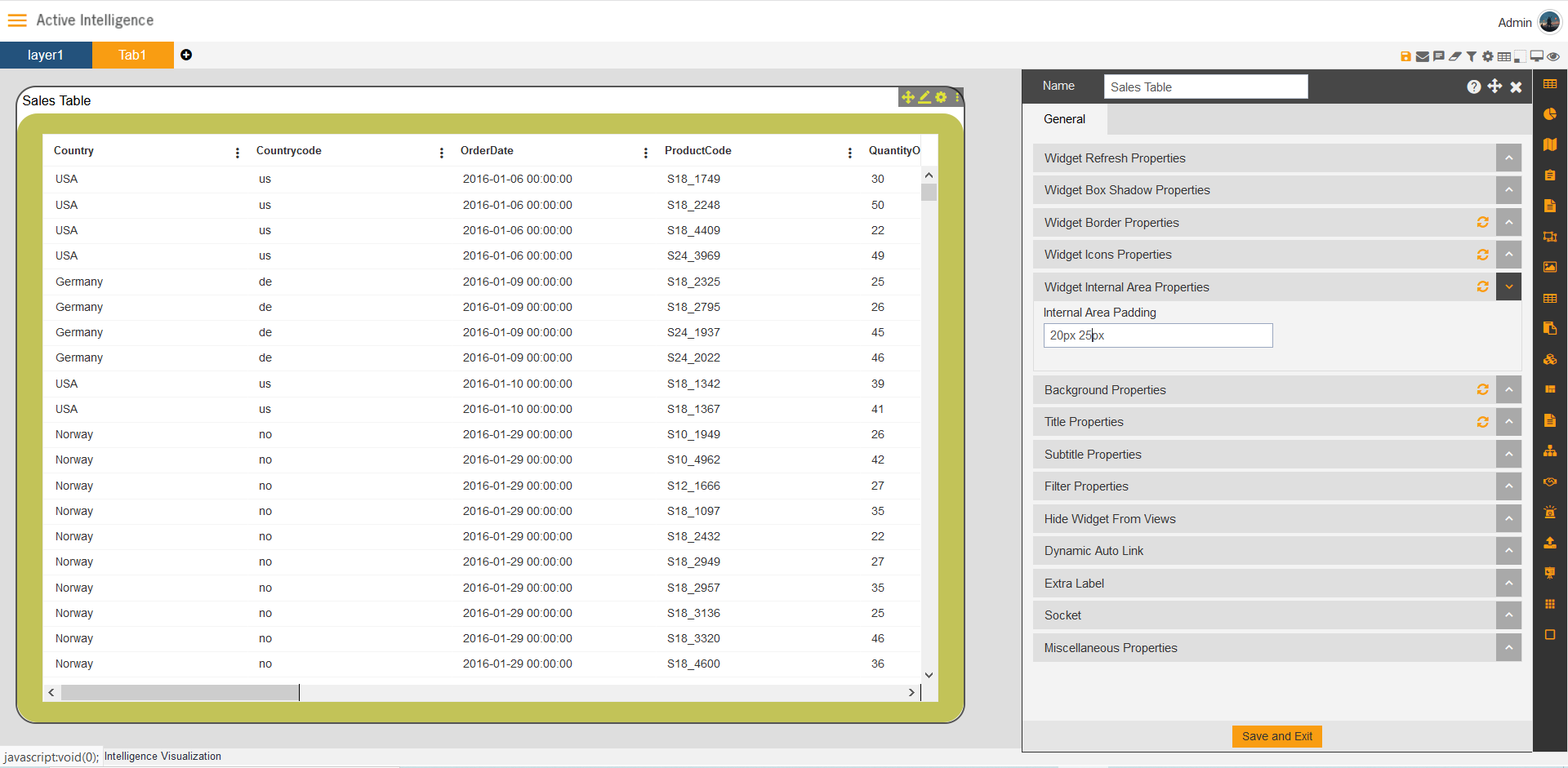Widget Internal Area
Widget internal area padding clears an area around the content. The being padding is transparent.
Widget Internal Area: This video contains information about How to format widget internal area properties in AIV.
Follow below steps to know about Widget Internal Area:
- Click on widget setting icon from edit mode and you will see property as Widget Internal Area as below screenshot;
- As you can see in above image, the control of internal area padding used to set padding in selected widget. in textbox user can set padding for Top-Bottom and Left-Right direction. for example: 0px 0px 0px 0px
- Before adding padding in widget:
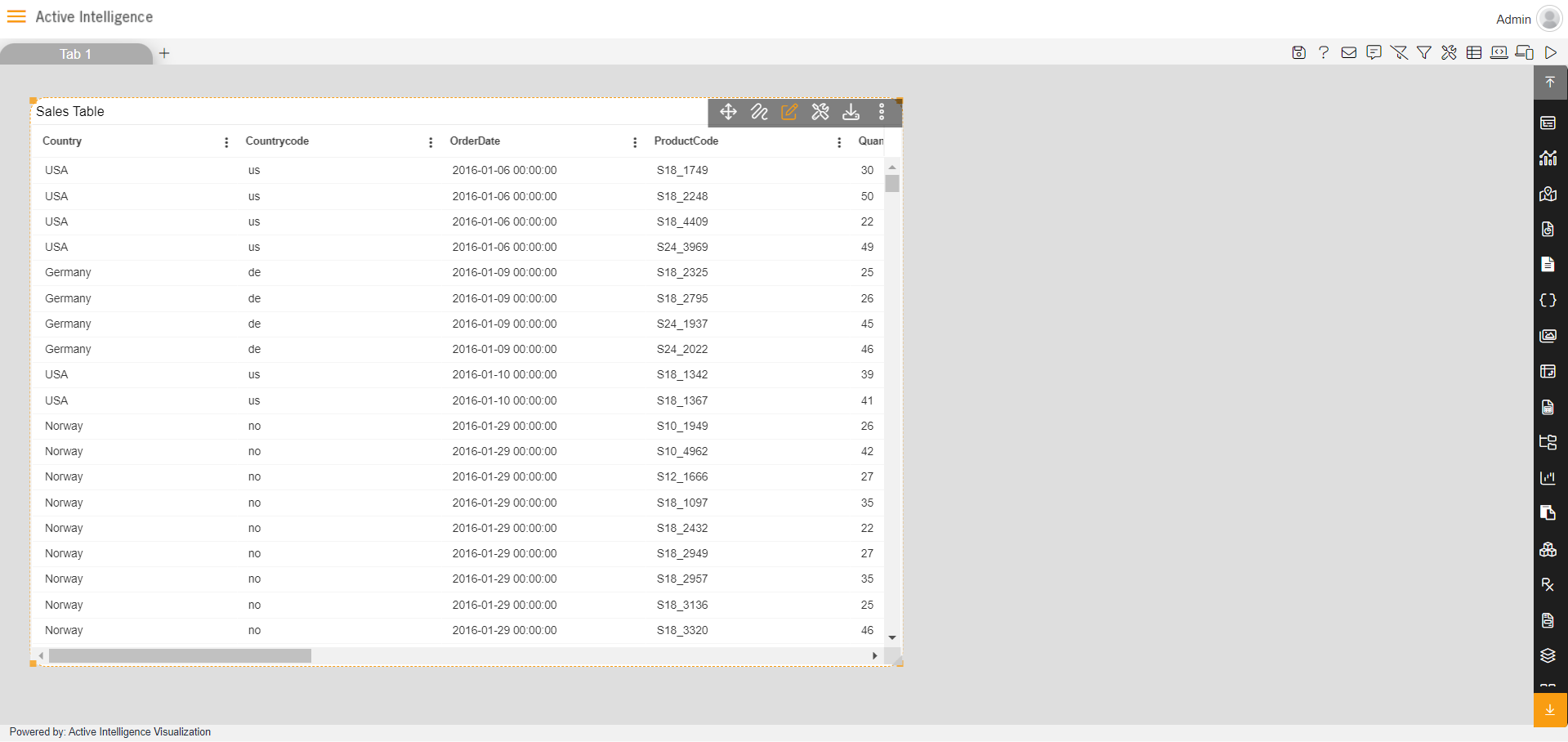
- After adding padding in widget: